 04/01/2024
04/01/2024
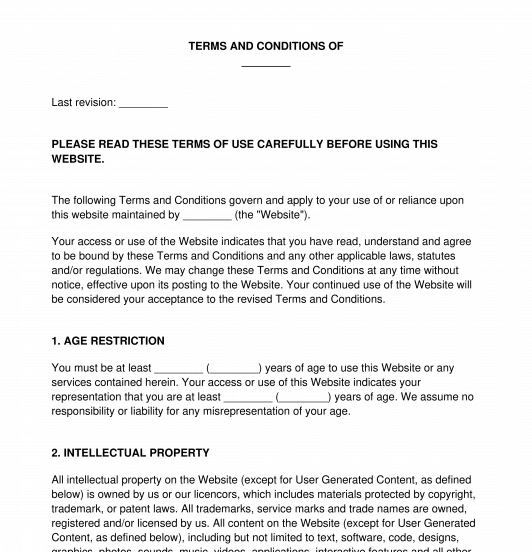
Answer a few questions and your document is created automatically.

Your document is ready! You will receive it in Word and PDF formats. You will be able to modify it.




Rating: 4.6 - 60 votes
Fill out the templateThese Terms and Conditions are a legally binding set of rules about the use of a website. They set out how users may use the site, and what they can and cannot do on the site. For example, if a user posts offensive or defamatory content on a website, the owner of the site will want to have Terms and Conditions to fall back on which clearly state that the owner of the site does not permit or take responsibility for that offensive content and that any liability (such as a defamation claim) should therefore sit with the user. In addition, the owner of the site may want to have the ability to terminate the user's account - and this also will need to be explained in the Terms and Conditions.
These Terms and Conditions set out the rules for using a website. In addition, if the website collects any information from users, include a brief privacy policy, and Terms and Conditions for the sale of services as well.
As well as creating these legally binding rules, the Terms and Conditions are a valuable opportunity for the owner of the site to set out their expectations and to ensure that the site continues to operate smoothly.
How to use this document
In order for the Terms and Conditions to be legally binding on a user of the website, the user will have to actually be aware of them. So firstly, they will need to be published on the website.
Some websites simply make the Terms and Conditions available somewhere on the site respectively (usually on a separate page, accessible via a hyperlink) and claim that by using the site, users agree to the Terms and Conditions. This is known as a "browsewrap" agreement. Other websites make the user take positive steps to confirm that they have read, understood and accepted the Terms and Conditions. For example, sites might have a popup box that contains the entire Terms and Conditions. The user has to scroll to the bottom of the Terms and Conditions and then check a box (that is otherwise unchecked) to say "I have read and understood these Terms and Conditions and agree to be bound by them". This is known as a "clickwrap" agreement.
Websites that use clickwrap agreements often also make sure that the "I agree" box appears on the same page as the entire Terms and Conditions (so that the user cannot argue that although they checked the box, they did not actually see the Terms and Conditions). It is also common for websites to bring specific terms to the user's attention if those terms might be seen as particularly unfair to the user.
In addition to these Terms and Conditions for a website, business owners who collect any information from users of the website are likely to need a Privacy Policy to explain how the user's information is collected, stored, and used. However, if the website does not have a separate Privacy Policy, these Terms and Conditions will include privacy clauses.
Applicable law
Terms and Conditions for a website, once accepted by a user, constitute a contract between the website owner and the user. As such, ordinary principles of contract law apply. These principles are derived primarily from common law.
In addition, depending on the nature of the website (and in particular, whether the goods or services being sold are for personal or domestic use), the provincial or territorial consumer law may also apply.
If users can access the site from other locations, then laws from other jurisdictions may also become relevant.
How to modify the template
You fill out a form. The document is created before your eyes as you respond to the questions.
At the end, you receive it in Word and PDF formats. You can modify it and reuse it.
Other names for the document:
App Terms & Conditions, General Terms and Conditions, Mobile App Terms & Conditions, Mobile App Terms of Use, Mobile App User Agreement
Country: Canada (English)