 30/10/2025
30/10/2025
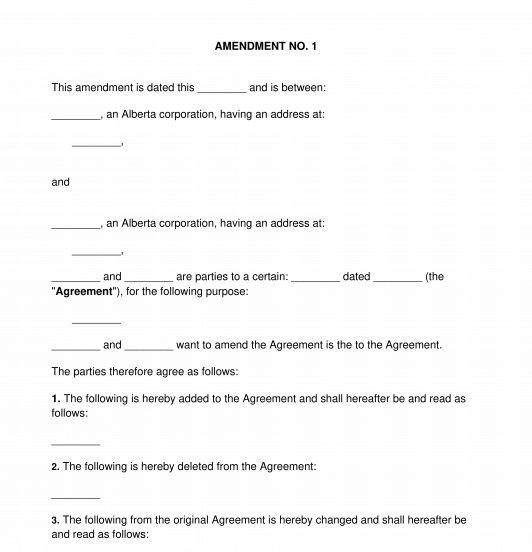
Answer a few questions and your document is created automatically.

Your document is ready! You will receive it in Word and PDF formats. You will be able to modify it.

 30/10/2025
30/10/2025
 Word and PDF
Word and PDF
 2 to 3 pages
2 to 3 pages
This amending agreement can be used to amend an existing contract.
It should be used to document revisions, additions, and deletions to the terms and conditions of an active fully executed agreement. An amendment does not replace the entire original contract, just the part that is changed by the amendment.
If you only need to make several changes to a contract, it is much easier to create an amendment than to create an entirely new contract from scratch.
How to use this document?
Your amendment should include information such as:
Be sure to be as specific as possible and include the subsection numbers and names if there are any in the original contract.
Once the amendment is completed, the agreement should be signed by both parties. File and maintain the amendment with the original contract so that anyone looking at the contract will know that it has been amended and is, therefore, no longer representative of the entirety of the agreement.
Applicable Law
Amendments are governed by the principles of general contract law.
Amendments to contracts are subject to general contract law principles. The principles include the legal rules and standards that apply to the modification or changes made to existing contracts. It is important to follow the contract law principles when making amendments to ensure the changes are legally valid and enforceable.
General contract law principles refer to the fundamental legal concepts and rules that govern the formation, interpretation, and enforcement of contracts. These principles are applicable to most types of contracts and provide a framework for creating valid and enforceable agreements.
How to modify the template?
You fill out a form. The document is created before your eyes as you respond to the questions.
At the end, you receive it in Word and PDF formats. You can modify it and reuse it.
Amendment to an Agreement - Template - Word & PDF
Country: Canada (English)