 11/28/2025
11/28/2025
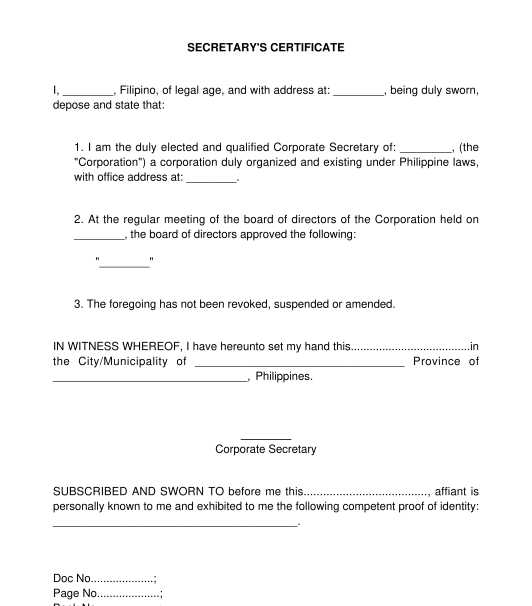
Answer a few questions and your document is created automatically.

Your document is ready! You will receive it in Word and PDF formats. You will be able to modify it.

 11/28/2025
11/28/2025
 Word and PDF
Word and PDF
 1 page
1 page
What is a Secretary's Certificate?
A Secretary's Certificate is a written document by the Corporate Secretary used to state that certain acts are approved by the Corporation or to authorize certain persons to perform specific acts for or on behalf of the corporation. The Corporate Secretary is an officer of a corporation, who is in charge of ensuring that the corporation is compliant with the requirements of the Securities and Exchange Commission and other requirements provided by law, and of managing the affairs outside and within the corporation.
A corporation may be stock or non-stock corporation. A stock corporation is a business organization that issues shares of stock meaning the persons involved (called shareholders) have ownership over the capital of the stock corporation. While a non-stock corporation is an organization that does not issue shares of stock meaning the persons involved (called the members) do not have ownership over the capital of the corporation.
What is the difference between a Secretary's Certificate and a Partner's Certificate?
While both a Secretary's Certificate and a Partner's Certificate are issued to establish that certain acts are approved by the partnership or corporation, or to that certain persons are authorized to perform specific acts for or on behalf of the partnership or corporation, a Secretary's Certificate is issued by a corporate secretary, while a Partner's Certificate is issued by an authorized partner or a general partner.
Further, a Secretary's Certificate is used to establish that certain acts are performed for or on behalf of a corporation, while a Partner's Certificate is used to establish that certain acts are performed for or on behalf of a partnership.
When is a Secretary's Certificate mandatory?
A Secretary's Certificate is mandatory to certify certain situations which include but are not limited to the following:
For more information as to when a Secretary's Certificate may be required, the Revised Corporation Code of the Philippines and the rules and regulations of Securities and Exchange Commission may be checked.
What are the prerequisites of a Secretary's Certificate?
There must be a resolution passed by the board of directors or the stockholders (in case of a stock corporation), or board of trustees or the members (in case of non-stock corporation) of the corporation stating that certain acts are approved for or on behalf of the corporation. This resolution will be the basis for which a Secretary's Certificate is executed or signed by the Corporate Secretary.
Who is involved in a Secretary's Certificate?
It is the corporate secretary who signs the Secretary's Certificate, stating that certain acts are approved by the corporation. The Corporate Secretary is an officer of a corporation who should be a Filipino citizen, a resident of the Philippines, and is prohibited from acting as the president of the corporation.
What can be the duration of a Secretary's Certificate?
The Secretary's Certificate is valid until the acts indicated in the document are already performed or accomplished.
What has to be done once a Secretary's Certificate is ready?
Once the Secretary's Certificate is completed, at least 3 original copies of the document should be printed. The Corporate Secretary should present himself to a notary public and notary public will usually keep one original copy of the document. And the corporate secretary will keep one original copy for his records, and another for the records of the corporation.
Once notarized, the document may be used as necessary, i.e. establishing that certain corporate acts are approved by the corporation.
Is it necessary to notarize a Secretary's Certificate for it to be valid?
Yes. The act of proving or certifying corporate acts by the corporate secretary is in effect, making a sworn statement. Sworn statements should be executed or signed in the presence of a notary public. If a secretary's certificate is not notarized, the acts approved may not be approved by the Securities and Exchange Commission, and may not be respected by other persons with whom the corporation transacts.
In order for the Securities and Exchange Commission (SEC) to approve certain acts by the corporation such as the increase or decrease of the authorized capital stock, amendment of the Articles of Incorporation, and the By-Laws, among others, a Secretary's Certificate should be submitted to the SEC. This is because the SEC oversees and regulates all of the corporate transactions within the Philippines.
What are the costs involved in the finalization of a Secretary's Certificate?
Notarization fees for a Secretary's Certificate are typically PHP100 to PHP500.
What must a Secretary's certificate contain?
A Secretary's Certificate should contain the following information:
Which laws are applicable to a Secretary's Certificate?
The format or content of a Secretary's Certificate is generally not governed by any laws in the Philippines. However, R.A. 11232 or the Revised Corporation Code of the Philippines and the Securities and Exchange Commission require certain acts of the Corporation to be certified by the Corporate Secretary, such as the increase or decrease of the authorized capital stock, amendment of the Articles of Incorporation and the By-Laws, among others.
You fill out a form. The document is created before your eyes as you respond to the questions.
At the end, you receive it in Word and PDF formats. You can modify it and reuse it.
A guide to help you: What to do after Creating a Contract?
Secretary's Certificate - sample template
Country: Philippines