 10/01/2025
10/01/2025
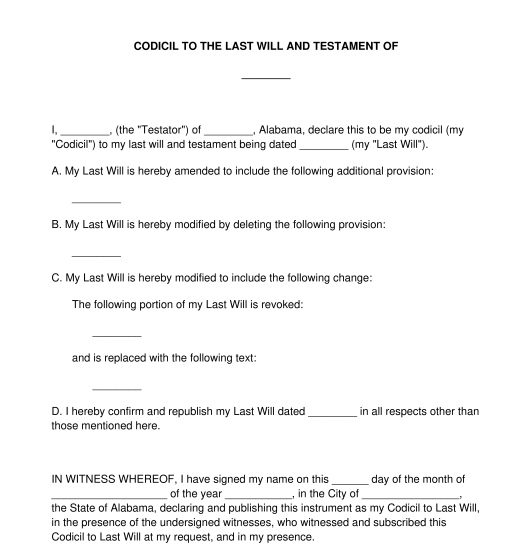
Answer a few questions and your document is created automatically.

Your document is ready! You will receive it in Word and PDF formats. You will be able to modify it.




Rating: 4.7 - 240 votes
Download a basic template (FREE) Create a customized documentA Codicil to Last Will is a document used to make minor changes to an existing Last Will and Testament. This document is used when the person who created the Will, known as the Testator, does not want to create an entirely new Will to make minor changes, such as adding, deleting, or changing an existing provision. This document simply amends the Will to make the relevant minor changes while leaving the remainder of the Will intact. If someone wishes to make major changes, they should create a new Last Will and Testament entirely. A Codicil can change either one provision of the Will or multiple provisions of the Will. The Codicil is considered a separate legal document from a Will. However, the documents are almost always stored together as the meaning of one document is affected by the presence of the other.
Common reasons why an individual might make a Codicil include:
-- Executor of the Will is no longer able or willing to serve in that role
-- Beneficiaries need to be added or removed
-- An existing beneficiary changes their legal name
-- Financial circumstances -- assets and liabilities -- of the Testator have changed
For more information on when to update a will, please see the guide When, Why, and How to Review, Revoke, or Change a Will.
A Codicil makes frequent reference to the original Will that it is amending. Therefore, the Testator should have access to a copy of the Will that they can make reference to as they are creating the Codicil. When at all possible, the exact text of the provision that is being deleted or changed should be included in the Codicil. The Codicil gives the Testator the following three options for changing their Will:
The Testator can choose one, two, or all three of the above options when editing their will using the Codicil. Once the Testator makes all of the necessary changes, they should number and initial the bottoms of the pages by hand, and then date and sign the both the Codicil document and an affidavit attesting that are of sound mind and body to complete the Codicil in the presence of two witnesses and a notary. The witnesses should all be 18 years old or older and not named as a beneficiary in the Will. The two witnesses and the notary should also date and sign the document and the notary should complete any other necessary paperwork to authenticate the legitimacy of the Codicil.
When the Codicil has been completed and signed, it should be kept in a safe place such as a personal safe or a bank safety deposit, along with the original Will. The Testator can also choose to give copies of the Codicil to their Executor and any other parties who had copies of the original Will.
As with Wills, the creation and interpretation of a Codicil to Last Will is a matter of state law. Codicils are interpreted based on the state court where they are probated by a judge when the Testator passes away.
You fill out a form. The document is created before your eyes as you respond to the questions.
At the end, you receive it in Word and PDF formats. You can modify it and reuse it.
Guides to help you
Codicil to Last Will and Testament - FREE - Template
Country: United States