 11/21/2025
11/21/2025
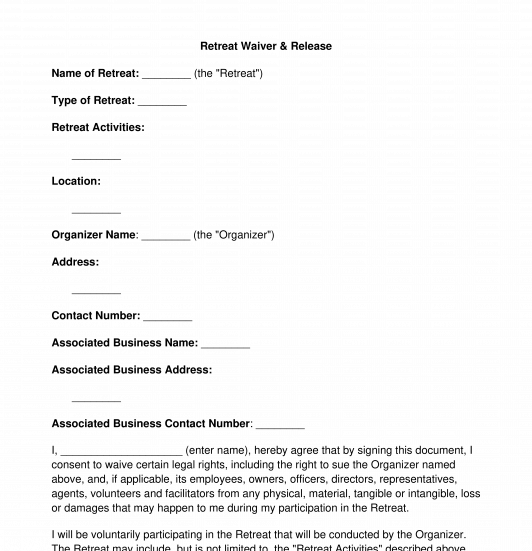
Answer a few questions and your document is created automatically.

Your document is ready! You will receive it in Word and PDF formats. You will be able to modify it.

 11/21/2025
11/21/2025
 Word and PDF
Word and PDF
 2 to 3 pages
2 to 3 pages



A Retreat Waiver is very similar to other types of waiver agreements, in that it is a type of one-sided agreement between a guest and a retreat organizer (the retreat organizer can be an individual or business) in which the guest waives their legal right to sue the organizer in case of any injury, loss, or damage. Although Retreat Waivers are generally signed for all different types of retreats, the agreement is one-sided because it is only the guest of the retreat that is giving up rights. Often, these agreements are signed in exchange for the guest to be able to participate in the retreat (in other words, for the retreats that utilize waivers, usually guests are not able to participate unless the waiver is fully executed).
This document provides a layer of protection to the individual or business hosting the retreat so that they won't be worried about lawsuits or other legal action while they have guests. This Retreat Waiver provides clauses to protect the business or individual, as well as (if applicable) employees and representatives.
This document is somewhat similar to a Release Agreement, but it is different in that it is far more specific and should be used only for retreat events. This document is also similar to a Retreat Agreement, but that document is far more extensive and contains significant details about the retreat, such as travel details, price, payment, location, etc.
Please be advised that in the following states, these types of waivers have been held invalid and therefore, will likely not be effective: Connecticut, Louisiana, Montana, and Virginia.
Please be advised that in the following states, whether waivers such as this are valid has been held to be a matter for a jury decision and therefore, the effectiveness of this document may be in question: Arizona and Hawaii.
How to use this document
This document can be used for any type of retreat organizer: an individual or organized business In this document, there is not a lot of information to input. The reason for that is because waivers need to limit the organizer's liability in a very form, detailed fashion.
Within this Retreat Waiver, there are standard release clauses that cover the organizer in a very broad fashion and ensure that the guest of the retreat knows they are giving up their legal rights when they sign the waiver.
This Retreat Waiver can be used for all different types of retreats, as well: things like yoga retreats, fitness retreats, educational retreats, and more.
The guest normally signs and executes the document at the bottom. Generally, no signature is needed from the retreat organizer.
After this document is filled out with the most information possible, it is a good idea to make one copy of this document for each guest of the retreat. After this document is filled out with the most information possible, it is a good idea to print it so that each different guest of the retreat can sign. Then, the organizer should keep the signed copies.
Applicable law
Waiver agreements are generally subject to the laws of the individual state. As noted above, certain states may not permit waiver agreements like this and others may determine their effectiveness on a case-by-case basis.
How to modify the template
You fill out a form. The document is created before your eyes as you respond to the questions.
At the end, you receive it in Word and PDF formats. You can modify it and reuse it.
Retreat Waiver - FREE - Sample, template - Word and PDF
Country: United States