 11/13/2025
11/13/2025
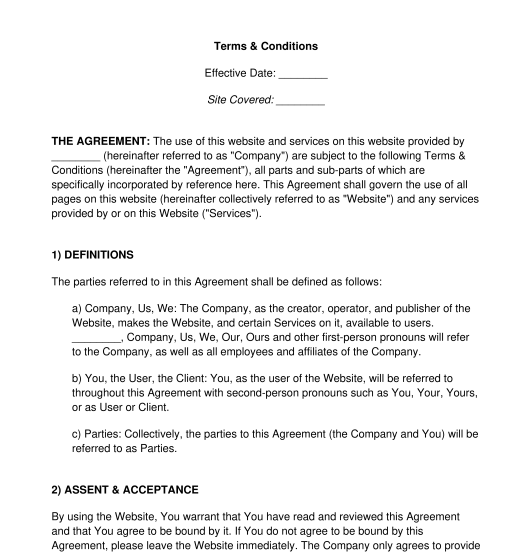
Answer a few questions and your document is created automatically.

Your document is ready! You will receive it in Word and PDF formats. You will be able to modify it.




Rating: 4.9 - 467 votes
Download a basic template (FREE) Create a customized documentA terms and conditions document for a website, also known as terms of service or terms of use, is used to inform users of a website about their obligations and responsibilities while using the website. Most websites, especially commercial websites, have a portion of the site devoted to terms and conditions because it is the most important document for letting site users know what is expected of them. The document helps protect the website owner's interests, limit their legal liabilities, and outlines the terms under which the users can interact with the site.
Though both documents are used for managing websites and how they are accessed, they have different purposes and involve different rights.
The terms and conditions for a website concern how a user is meant to access and use a website. They are primarily concerned with repercussions for if a user uses a website improperly. Their primary purpose is to let users know what they may or may not due and the consequences if they do not operate within these guidelines.
A privacy policy for a website concerns how the website will treat the information that is collected from users. It is not about what the users owe the website but instead what the website owes its users when it comes to their data privacy.
No, it is not mandatory to have a terms and conditions document for a website. Smaller websites that do not expect much traffic or interaction from users may decide to forego creating and posting terms and conditions for the website. However, larger websites usually decide to include this document on the website because it is crucial in protecting them from future liability and protects their interests.
User-generated content is any form of content that is created and submitted by users of a website instead of by the website's owners or creators. Examples of user-generated content message board posts, comments, reviews, or photos and videos shared on social media platforms.
Affiliate links are links on a website that earn the owner of a website a commission if they are clicked or something is bought using those links. They are often used by a website owner to generate income by advertising products or services for another company.
The terms and conditions for a website are created exclusively by the owner or administrator of a website. All users opt into these terms and conditions by virtue of using the website where they are clearly posted and accessible to be read by the users.
Once the terms and conditions are complete, the website owner or administrator should post the document on the website, ideally linking the page to the front homepage under the heading "Terms and Conditions." These documents do not need to be signed. They are simply posted to the website and opted into by users who decide to continue to use the site.
Terms and conditions for a website must include at least the following mandatory information:
In addition to the above mandatory clauses, the following additional information may also be included:
Terms and conditions for a website are typically governed by a combination of federal law and common law that addresses general principles of contract creation. The Federal Trade Commission (FTC) is responsible for consumer protection laws that prohibit websites from using unfair or deceptive practices. Various states also have their own consumer protection laws, which may include unclear or misleading terms and conditions. The FTC also prohibits false advertising and requires that websites disclose their use of affiliate relationships and sponsored content.
The Children's Online Privacy Protection Act (COPPA) requires that a website get permission from the parents of children under the age of 13 before collecting their data or allowing them to register on the website.
You fill out a form. The document is created before your eyes as you respond to the questions.
At the end, you receive it in Word and PDF formats. You can modify it and reuse it.
A guide to help you: What your Small Business should Know about Data Privacy in the U.S.
Terms and Conditions for a Website - FREE - Template
Country: United States