 26/10/2025
26/10/2025
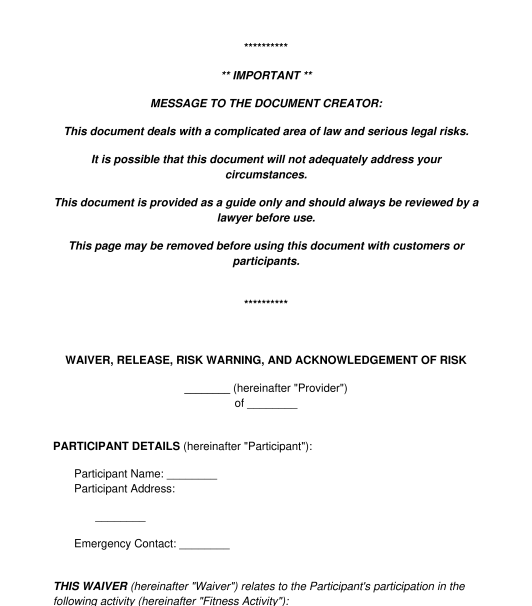
Answer a few questions and your document is created automatically.

Your document is ready! You will receive it in Word and PDF formats. You will be able to modify it.

 26/10/2025
26/10/2025
 Word and PDF
Word and PDF
 6 to 9 pages
6 to 9 pages
A Waiver for Fitness Services ("Waiver") is designed for use by fitness businesses such as gyms or bootcamp providers ("Provider"). Within the document, the person who will be participating in the fitness activity ("Participant") acknowledges the risks involved in the activity, and accepts that they are undertaking the activity at their sole risk.
Therefore, a Waiver is a tool used by many fitness businesses, in order to manage their legal risks (such as the risk of being sued by an injured Participant).
No, it is not generally mandatory to have a Waiver for Fitness Services in Australia. But the document is a useful tool that can help to manage risk in a fitness business.
The document can be used to confirm that Participants are aware of the relevant risks and accept them. If the Provider does not use a Waiver, then it will be difficult to prove whether or not a Participant accepts the risks, which can leave the Provider exposed to the possibility of being sued if somebody is harmed while participating in their fitness activity.
The Provider cannot avoid some legal obligations even if they are included in a Waiver.
For example, a Waiver that tries to release the Provider from liability for injuries caused by the Provider's negligence will not be enforceable.
As a first step, in order to be clear about the legal risks that the Provider might be facing, and in order to reduce those risks, it is important that the Provider seeks legal advice.
This Waiver deals with some potentially serious legal risks, including liability for death or serious injury. However, every fitness business is different, and many businesses face a number of unique risks (many of which may be difficult to anticipate).
Consulting a lawyer would allow the Provider to ensure that this document provides appropriate legal protection for the Provider, taking into account the Provider's circumstances. Only a qualified lawyer can analyse all details of the Provider's activity, and adapt the provisions of the Waiver to specifically address their situation. The current document is meant to be a general waiver and therefore should be verified before use.
Therefore, before using this document with any customers, clients or other Participants, the Provider should seek legal advice.
A Waiver is entered into by a Participant before they take part in the fitness activity.
If the Participant is at least 18 years old, then the Participant can fill out the form and sign it. If the Participant is under the age of 18, then a parent or guardian will need to fill out the form and sign it, and the Participant will need to sign it as well.
When preparing a Waiver for Fitness Services, the Participant's details can be filled out within the form so that they are automatically populated within the document. Alternatively, the Participant's details can be left out of the form and filled out by hand at a later date. Some Providers prefer to do this, so that they can print multiple copies of the Waiver and use the same form for each new Participant.
Once the form has been completed online, it can be printed. The Participant will need to complete it, initial it and sign it by hand. If the Participant is under the age of 18 then their parent or guardian will also need to sign it.
The form includes a list of statements which the Participant/Guardian needs to read and agree to. Next to each statement there is a small dotted line for the Participant/Guardian to place their initials. It is important to make sure that the Participant/Guardian reads each statement and places their initials next to it, to confirm that they have read and understood it.
At the end of the form, there is also a place for the Participant (and the Guardian, if applicable) to place their full signature, and date the form. There is an option to have their signature(s) witnessed as well.
The Provider should keep signed forms on file and should ensure they have a good system to back them up and to find them if necessary.
In Australia, it is generally not mandatory to have witnesses for a Waiver for Fitness Services. However, witnesses can be useful for evidentiary purposes. If there is ever a dispute over the waiver, a witness can help verify that the signatures were valid and that the Participant understood what they were doing.
General principles of contract law, as provided by the common law, may apply to this Waiver.
Laws in relation to civil liability may also apply. Each state and territory has legislation and common law that deals with civil liability, and which may need to be considered.
You fill out a form. The document is created before your eyes as you respond to the questions.
At the end, you receive it in Word and PDF formats. You can modify it and reuse it.
Waiver for Fitness Services - sample template
Country: Australia